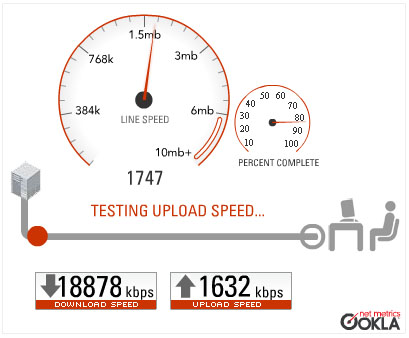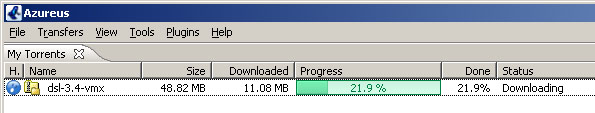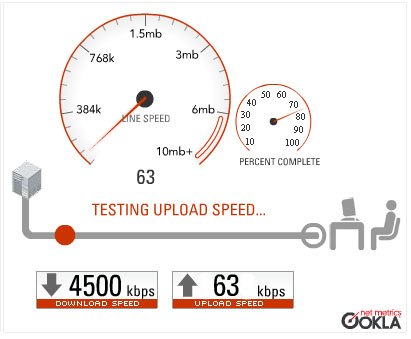This post started as a draft, sitting among 33 other drafts for a couple of months collecting dust in my WordPress dashboard (yes, I'm one of those type of bloggers). The original title of the post was "Sorry Speakeasy" and my intention was to finish writing the post after I canceled my Speakeasy Internet service at my house in Lowell and switched to Comcast. I was going to write about how awesome Comcast was because of their price, insane download speeds, and simplicity (generally no need to worry about old phone wires or paying for a separate land-line phone line, etc). I was going to write about how you can get basic cable TV plus high-speed Internet for less than the price of a single DSL line.
Well screw Comcast. Everything is different now. The title of this post has gone from "Sorry Speakeasy" to "Boycotting Comcast", and not without good reason. A few months ago I read in the news that Comcast was throttling BitTorrent traffic. Being someone who occasionally uses BitTorrent for legitimate reasons, I decided to run a few tests of my own. Sure enough, my entire cable connection crapped out for 20 minutes after downloading something over BitTorrent, sometimes to the point where a 56k dial-up connection would have been more responsive. A few weeks later I read an article about how Comcast was not only limiting BitTorrent traffic, but that it was using the same techniques communist China uses to monitor and control the Internet traffic for its 1.3 billion citizens. This was unacceptable, and from a legal standpoint, I believe entirely against the law (read HiThere's Slashdot comment here).
Speakeasy DSL has been nothing but good to me. They have awesome, educated technical service (much like LiquidWeb's technical service), and their prices are fairly decent. I had a Speakeasy OneLink DSL line at my house in Lowell, along with the $35 VOIP service, which is assigned my old cell number (the one I give out to everyone). I have it setup to forward all calls to my real cell number, so everyone can still reach me. If I ever want to stop receiving calls at that number and start using a new number, I can do it within a matter of minutes. After this ordeal with Comcast, I decided to transfer my OneLink DSL and VOIP service to my apartment in Cambridge. Sure enough, I was able to keep my 978 area code VOIP number, even though the service was in a 617 location.
I'm paying $56 a month for a 1.5/384 Speakeasy OneLink DSL line (which doesn't require a separate land-line!). I ran speed tests using both Speakeasy's speed test and SpeedTest.net and received identical results. Sure, its not nearly as fast as Comcast, but it is a consistent, never-fluctuating-just-because-I'm-using-some-suspicious-protocol speed:
Download Speed: 1312 kbps (164 KB/sec transfer rate)
Upload Speed: 326 kbps (40.8 KB/sec transfer rate)
Any time of the day (or night), regardless of how much of the bandwidth I've been using, that speed never changes. I've downloaded over 50GB of data over BitTorrent since the Speakeasy DSL line was installed and I haven't experienced any slowdowns at all. If I'm paying money for my Internet service, thats how it should be.
I'm officially boycotting Comcast, and since I don't watch TV, it's an easy thing for me to do.