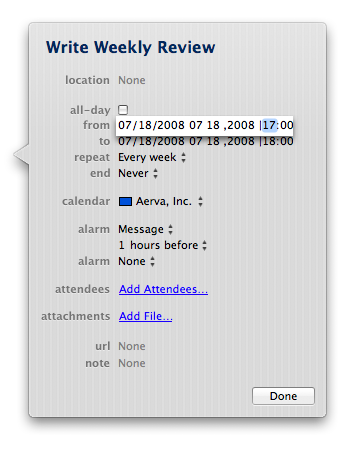Am I crazy or is there no way to make iCal show AM/PM when editing a calendar entry?
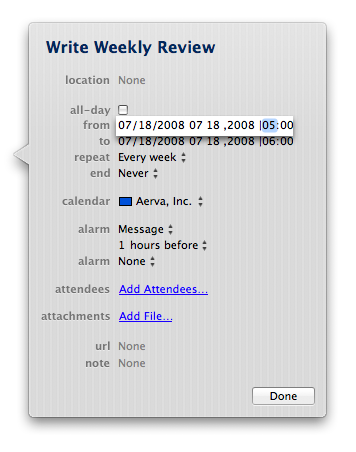
The AM/PM option IS there, because if I use the arrow key to move over to next field, there's a hidden AM/PM field which I can change. However, unless I know what it's already set to, I have no way of knowing what I'm changing it to. Very annoying.
My fix for this is to simply use 24-hour mode, which I already use on my main system clock anyway. (By the way, if you have trouble converting 24-hour time to 12-hour time, you might want to check out my post on Learning to Interpret Military Time.) Unfortunately, enabling the "Use a 24-hour clock" option in the Date & Time settings does not enable 24-hour clock mode in iCal. To do this, you must modify the International settings (!?).
System Preferences -> International -> Formats -> Times -> Customize
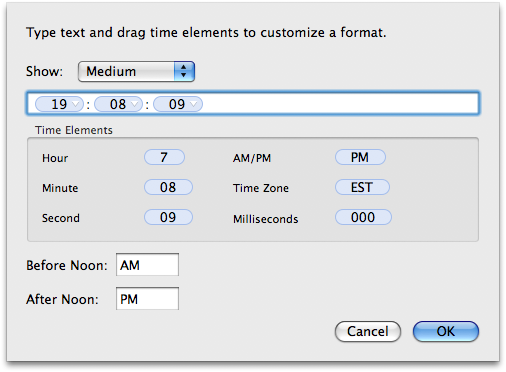
From here, you can select and delete the AM/PM option from the white field and then click the little arrow on the hour field to change it's format to 24-hour (this screen is very non-intuitive for something made by Apple). I made the changes to Short, Medium, Long, and Full time formats and then clicked OK and WHAM! iCal showed 24-hour time and made it possible to easily change the time on an entry.