Am I crazy or is there no way to make iCal show AM/PM when editing a calendar entry?
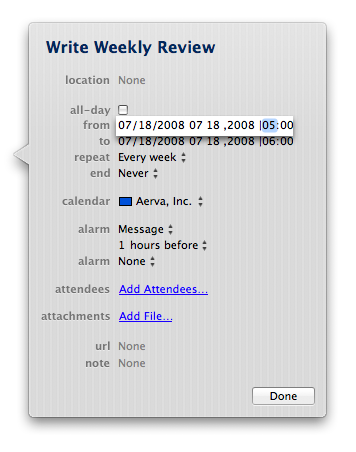
The AM/PM option IS there, because if I use the arrow key to move over to next field, there's a hidden AM/PM field which I can change. However, unless I know what it's already set to, I have no way of knowing what I'm changing it to. Very annoying.
My fix for this is to simply use 24-hour mode, which I already use on my main system clock anyway. (By the way, if you have trouble converting 24-hour time to 12-hour time, you might want to check out my post on Learning to Interpret Military Time.) Unfortunately, enabling the "Use a 24-hour clock" option in the Date & Time settings does not enable 24-hour clock mode in iCal. To do this, you must modify the International settings (!?).
System Preferences -> International -> Formats -> Times -> Customize
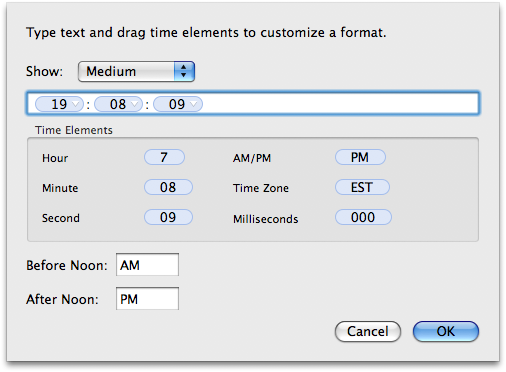
From here, you can select and delete the AM/PM option from the white field and then click the little arrow on the hour field to change it's format to 24-hour (this screen is very non-intuitive for something made by Apple). I made the changes to Short, Medium, Long, and Full time formats and then clicked OK and WHAM! iCal showed 24-hour time and made it possible to easily change the time on an entry.
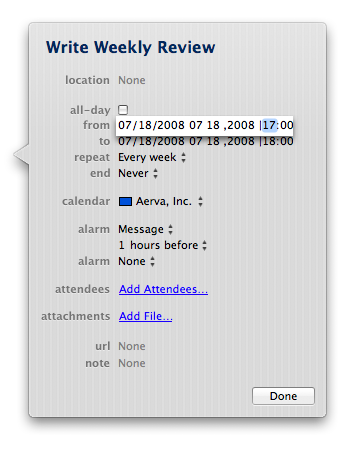
Thanks, it is one of the first thing that I see from apple that is really difficult to set up. I could not made it without your guide. Thanks a lot.
You’re welcome, Juan! I’m glad I could help!
Thanks, that helped. I was stuck with AM/PM which is so unintuitive for a european. We don’t use that. EVER.
K,
I don’t use AM/PM either… I find 24-hour time to be so much more intuitive! I also prefer my dates to be written like YYYY-MM-DD HH:MM:SS (e.g., 2008-11-03 16:34:02), since that easily represents greatest to least measurement of time from left to right. 🙂
Thanks for a solution that has been bugging me for months.
I am retired military and can state that the whole of the US should go to 24 hour clock. It solves so many mistakes and misunderstandings!
Walt, I totally agree with you! Moving to a 24 hour clock makes a lot of sense and would simplify so many things. The ISO 8601 standard is a great guide to writing dates and times in an easily understood format.
Thanks very much, was finding it tricky myself. As you say not very intuitive for an Apple-designed app.
Anyway, sorted!
You’re welcome, Keith!
It works… I was having a bad time with the AM-PM format (just hate it) THANKS!
You’re welcome Krome! Glad to hear my post helped!
Thanks thanks thanks!
It was beginning to get on my nerves!
You’re welcome, Hitesh! I’m happy I could calm those nerves. 😀
Raam,
New to Apple. Trying to set up my iCal 3.0.7 I find Preferences under the iCal column but not the
System Preferences -> International -> Formats -> Times -> Customize route that you show. Where to I find this? thanks for any help.
System Preferences -> Language & Text -> Formats
in Snow Leopard
Thanks for the update, Timpa!
Found it and works great. thanks
Thanks! I quite not obivious.
Thank you! I didn’t realize that I had to change all those options to make it work. It was driving me crazy why I couldn’t type in 9 or 09 to get the morning hour and it kept showing 21. Fixed now!
You’re welcome! Glad I could help! 🙂
My husband and I thank you very much! Wanted to let you know that we found our change in “Language & Text” > “Formats” > “Times”. We are running OS X 10.6.2.
You’re welcome, Amanda! Thanks for the info! 🙂
And thank YOU. It took a long time to find a solution to this problem.
You’re welcome, KM! I wish I could make this solution more easily available to those looking for it! I remember how frustrated I was and it wasn’t fun!
Thanks for stopping by. 🙂
Thank you!! Much appreciated
You’re very welcome! Thank you for stopping by! 🙂
THANKS a million!
You’re welcome! 🙂
Thx man, it’s so simple and effective. Thanks!
No problem! 🙂 Glad I could help!
Thanks so much for providing this easy, effective solution!
You’re most welcome, Shalom! 🙂
thnks!
You’re most welcome! 🙂
Like much in life, it is simple…
once you know how!
Thank you for a great tip.
Now, how about a tip to add ISO 8601 numerical calendar weeks?
Hi Tygerklaw,
I’m glad you found this tip helpful. 🙂 I’m not sure how to add ISO 8601 numerical calendar weeks, but I can see how that would be useful!
Many thanks – not intuitive but after 10 minutes of fiddling this worked. Great tip!
Glad I could help, Andrew! 🙂
I set my regional settings to United Kingdom, has the same effect (running Lion). Best part: this also works on the iPhone (iOS5) and probably iPad. Beware that this also changes the way the date is shown (it says 5 january and not january 5 with UK settings)
Also, the clock on top of my screen doesn’t say 19:00 PM but just 19:00 now, even though I did not have to delete the AM and PM in the other fields.
I only had to change the currency back to Euro. I’m in the Netherlands but I prefer my computer to speak English to me 🙂
Thanks for the top, Bas! That’s certainly a lot easier. 🙂
THANK YOU!!!
You’re welcome, Sandra! 🙂
Changing the mode isn’t much of a fix, I guess!
Here is what I figured out:
Just go into week view and and you can just pull the event to the desired time (;
Thanks for the tip, Christoph! 🙂