A few weeks ago I wrote about my Firefox tweaks. One of those tweaks is to disable browser.cache.memory.enable. Here is an explanation of this option from this Computer World article:
Reduce graphics caching
When the Boolean preferencebrowser.cache.memory.enableis enabled (the default), Firefox keeps copies of all graphical elements from the current browsing session in memory for faster rendering. You can set this to false to free up more memory, but pages in your history will reload less quickly when you revisit them.
So why is this option bad? Well, I've been working on an application for work, an FAQ Manager, and for the past few weeks I've been puzzled as to why a row of images would randomly not load.
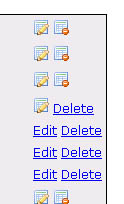
Some would load and some wouldn't, even though they're all pointing to the same place (if one image works, they should all work!). When I tried loading the page in Internet Explorer, it worked fine. I tested it on my Firefox browser at home and at work and the same issue occurred, so I thought it couldn't be a browser issue. Then I asked my co-worker, Raf, and he told me to try it in Firefox on his computer. To my surprise, it worked!
After trying to disable a couple of different tweaks, I finally discovered it was browser.cache.memory.enable that was causing the issue. So a little advice: don't tweak that setting!
I know this is old-found it searching. If the images were on SSL sites, you may need to browser.cache.disk_cache_ssl to true. Maybe that is why the images wouldn’t load. If browser.cache.disk_cache_ssl is set to false it use the memory cache. Don’t know if that would fix the problem or not.
Thanks for the tip, Greg! I’ve been using Chrome a lot these days. 😉