After installing the TextMate editor I wanted all shell scripts (files ending with the .sh extension) to open in TextMate. Unfortunately, selecting Open With -> Other... from the context menu, choosing an application, and then clicking the Always Open With checkbox doesn't change the default application for all files with that extension, but rather only changes that specific file.
If you want to change the default application used to open all files with a specific extension, the steps are slightly different:
Select the file and choose File -> Get Info (or Cmd+i) and expand the Open With section:
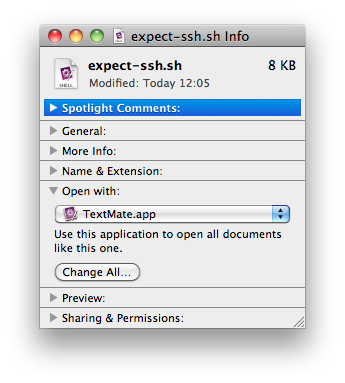
From here, select the application you want to use for opening those file types and then click Change All. This will update the OS X Launch Services Database, which is consulted when opening files. Now all files with that extension will be opened with the application you selected.
Thanks a lot. This was bugging me so badly I can’t tell you!
Why right-click -> Open With -> Other -> then ticking the “always open with” check-box simply doesn’t work beats me.
Apprceaiiotn for this information is over 9000?thank you!
Thank you, thank you, thank you!
The first forum with a simple answer that works straight away. Respect.
You’re most welcome, Dian! 🙂
Thank you very much! It seems obvious but I suffered half a year before finding this tip
You’re welcome, Konst! Glad I could help. 🙂
Thanks. It was frustrating to see Adobe Illustrator always trying to open a file type it actually can’t read.
You’re welcome, Malcolm! I’m glad this helped! 🙂
Oh man, I love you for this advice, I was thinking about this solution since 2011 probably… Thank’s a lot!
You’re most welcome! I’m glad this helped. 🙂
THANK YOU!
I’ve been looking for a fix for this for …. years!!
My pleasure, Eduardo! I’m glad I could help. 🙂
Awesome.. super helpful. Awesome !!
I’m glad I could help, Nish! 🙂
Finally! Wondered about this for years… Thanks 🙂
Hey Graeme,
I’m glad this was useful for you!