Like many of you, I have several email accounts and while using GMail as my primary email client would be nice, one of the things that has kept me from doing so is the annoying "On Behalf Of" that the GMail SMTP servers add to outgoing email. Some of the accounts are work related and the "On Behalf Of" comes across to me as unprofessional.
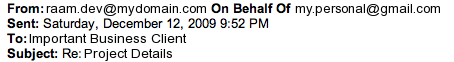
That "On Behalf Of" part is caused by the Sender: header that GMail's SMTP servers add:
Sender: [email protected] Date: Sun, 13 Dec 2009 10:33:18 -0500 Subject: Re: Project Details From: [email protected] To: [email protected]
Having your personal GMail address show up looks totally unprofessional and prevents you from being able to keep your personal email, uh, well, personal. Unfortunately, Google has already said it's part of their SMTP server specs, so they won't change it.
For a long time, your only option was to use a desktop email client like Outlook or Thunderbird to send email using your own domain's SMTP server. However, this meant accessing your GMail account using IMAP/POP and basically defeated the purpose of the web client (unless you didn't mind switching between the web and desktop client).
When Google offered GMail for Domains (now called Google Apps for Domains), I eagerly set up a free account using one of my domains and tested to see if email sent still included the Sender header. Sadly it did and I abandoned the idea of using GMail as my primary email client.
A few days ago I accidentally discovered that now both the standard GMail and Google Apps for Domains have the ability to specify your own SMTP server when you add an external email address to your GMail account. (Here's the announcement from a few months ago on Google's Blog.) This means you can receive email from [email protected] and also reply to emails from within GMail as [email protected] and the receiver won't know that you're using GMail!
Here's how to get this set up:
Login to GMail and click Settings at the top right. Then click the Accounts and Import tab:
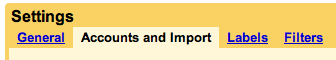
Now make sure the "Reply from the same address the message was sent to" is selected and click "Send mail from another address" to add your external email account.
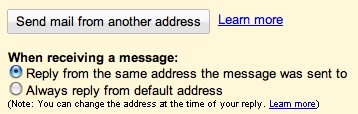
Fill in the name you want to show up when you send email from this account. This will probably be your name, but it might also be something like "Company Support" or "Sales". Now enter your full external email address in the second box and then click Next Step.
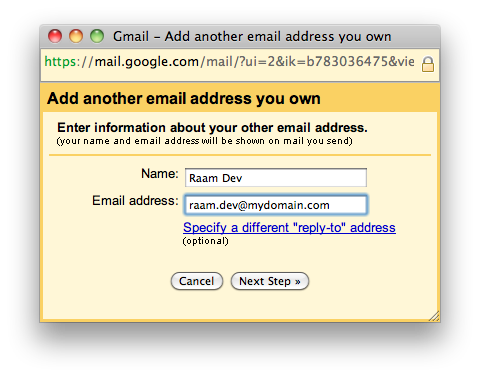
On the next screen, select the second option box, "Send through
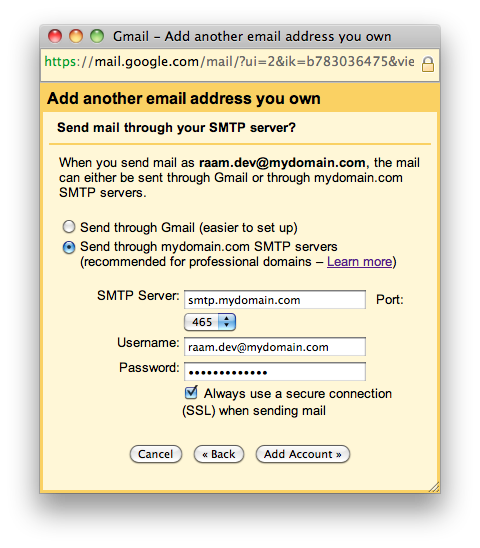
Now you should see the new account listed on the Accounts and Import tab, along with a note at the bottom showing that email will be sent using the SMTP server you specified:
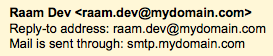
Now, you can send and receive email using this external account and the receiver won't see that annoying "On Behalf Of" message! Your GMail address won't even be visible in the email headers if they choose to view the email source (they'll see that the email was routed through a Google server, but Google is well known enough that they probably won't care).
Wow – I was not aware of this although I have been using my personal Gmail to send and receive from all sorts of accounts.
When I sent you a mail this evening did it have that ‘on behalf of’ message? I’ve truly never noticed it.
Hey Ali*,
I looked at your email and it doesn’t appear to have the “On Behalf of”. Keep in mind that not all email clients will show this “On Behalf of”. One way you can check if it will show up is by viewing the email source and looking for the
Sender:header. That’s the header that some email clients display as “On Behalf of”.I looked at the source for the emails you sent me and I did not find the
Sender:header, so you should be OK. This means you’re probably using the SMTP server for your other email accounts and NOT the GMail SMTP server.Thanks for stopping by! 🙂
Hi,
works, but just for the standard gmail account. If you have an apps account you will not find all settings mentioned in your post, unfortunatly. Or have I made some thing wrong?
Cheers
Hi Buschihh,
The Google Apps for Domains email accounts have the same functionality. Simply go to Settings and then click the “Accounts” tab. From there, you can add an external email account and then make sure “Reply from the same address the message was sent to”. Then simply add your external account.
Hope this helps!
Hi Raam,
I found it on an other blog. The most important thing is, to enable “Outbound relay” in the site settings under “service settings” –> “emails”. Not having enabled this you wouldn’t have “Send through SMTP servers” option.
Buschihh
Ah, thank you for the update! I will edit the post to include your tip! 🙂
Last Resort – I want to do the opposite of the described above, that is
hide my Gmail account e mail address, and only show my “on behalf of” address, without the “on behalf of”.
On behalf of is a company .com email address, so any emails go out as
[email protected] on behalf of “Company Name.com”, and I just want the Company Name.com
Thanks if you can provide any help
Hey Mark,
This actually describes exactly that — how to show only the On Behalf Of Address. The whole thing is, you need to configure an SMTP server in your GMail account that corresponds to the On Behalf Of address (i.e., your company’s SMTP server).
Hi Raam,
Nice post. This works perfectly with an external account hosted in other mail server. But I have the issue using a secondary gmail account set in my main gmail account. I mean, I have [email protected] and [email protected], if I send an email choosing “[email protected]” from drop-down list, the header includes “[email protected]” in sender field.
I have tested checking or not “Treat as an alias” field from gmail accounts settings, with the same results.
Do you know any way to send the correct sender in this case?
I would like to do this without login in the other account.
Thank you for your time!
Greets.
Hi David,
Check out this article for a tip about how to disable the ‘Send on Behalf of’ in GMail. I hope that helps!
After using gmail for years and NOT having my outgoing mail from other accounts being sent as “sent on behfalf of,” gmail has now added it. (I just noticed it in a reply to from someone who sent me back the original e-mail in the thread and was shocked that he had my gmail account in there!)
I see the work-around, but wonder if you know which e-mail clients/servers out there do NOT send your e-mail out from other accounts as “on behalf of.” I have looked all over the web, but no one really seems to address this particular issue.
Hi Alf,
Unfortunately I don’t have a good answer for you. I’ve heard good things about HushMail and FastMail so you might want to check those out.
It looks like the option to send e-mails through your own server is out.
Are you sure about that? I’m still able to add an account under `Settings → Accounts` and then configure SMTP servers to send the email (which allows me to send emails through my own server).
This is not working. Google still modified sent email headers to make all your communication traceable (also for the government). All your identities can be traced into google account. The modified header data is Sender and Devivered-To. Many implementations of mail servers treat these fields in higher priority over others, causing the replies by senders going to google address! This happened to me many times.
The only way to disinfect this would be to have a script on your own server to remove google crap. Any volounteer?
Problem… you’re not actually sending the email through Gmail servers… so you are still using your own server resources. The goal (for me) would be to send from gmail as me@mydomain so that I can leverage the gmail servers and not my own servers…
Hi Mr.Dev
I am not able to find the above settings in Gmail->settings->Accounts and Import.
I want to remove “On behalf of “. kindly Help me on this.
Thank you.
Hi Arjun,
It’s now called “Accounts”. You simply need to add a new account and provide the SMTP server details for that other account.