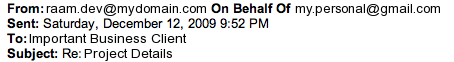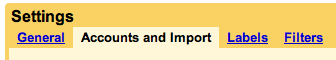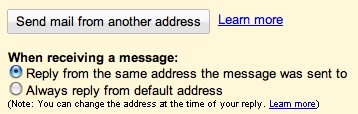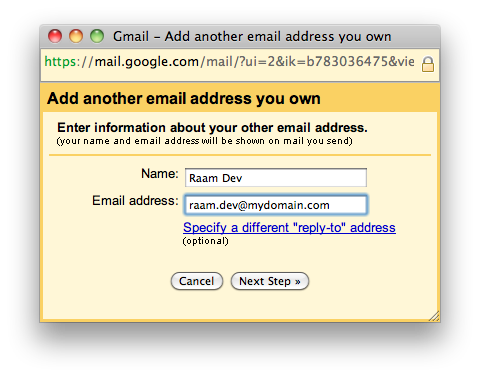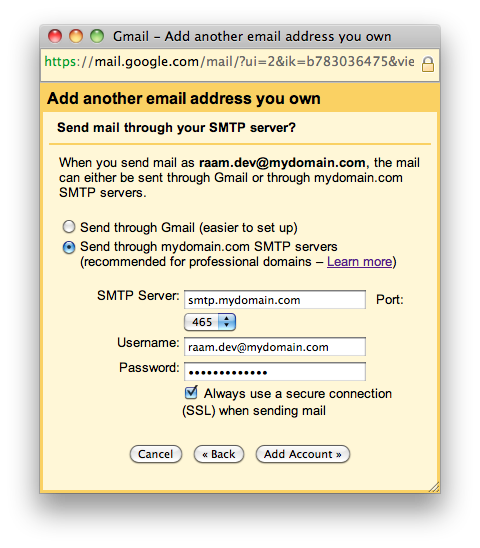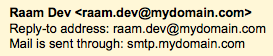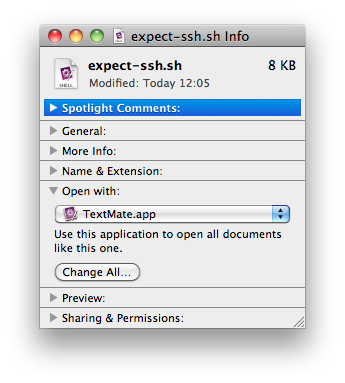The following is a semi-detailed account of the PADI Open Water Diver course I took last weekend. Anyone considering taking the course, or just curious about diving, may find it useful.
The Open Water Diver course offered by PADI is an entry-level course designed for people who are not familiar with diving. The course provides you with the basic knowledge of skills, equipment, and theory to safely dive to a depth of about 18 meters (60 ft).
Pre-class homework
After signing up for the course, I was given a packet containing the Open Water Diver Manual, the Recreational Dive Planner (RDP), a diver log book, and various other fliers and informational material. I was told I had to read all five chapters in the book and complete all five knowledge reviews before coming into class.
The book material was interesting and covered a wide range of topics, including scuba equipment and usage, the effects of changing air pressure on the human body, and even things like the ocean tides and types of waves. While the book covered more than I expected and left me feeling a bit overwhelmed by all the information, once I understood the concepts and actually got in the water to use the equipment, everything made perfect sense.
Class - Chapter Quizzes and Final Exam
The first four hours of the class consisted of our instructor, Beth, taking turns asking us to read our answers from the knowledge reviews. She then explained any answers we got wrong and made sure we understood the answers. We then took short 10-15 question quizzes on each chapter as we finished reviewing the knowledge reviews. Once again, Beth explained to us any answers we got wrong. The whole quiz process was very informal.
After reviewing and taking multiple-choice quizzes on all five chapters, we took a final exam (also multiple-choice). The final exam was 50 questions, 25% of which consisted of dive table problems.
The dive tables were probably the most difficult part of the coursework, but once you understand how to use them they’re really quite simple. A separate book that came with the RDP explained how to use the dive tables. (The dive tables basically let you figure out how long you can stay at a particular depth underwater and how much time you need to wait before a second or third dive. The longer you’re underwater, the more nitrogen makes its way into your blood. Eventually the nitrogen becomes dangerous to the human body. The dive tables help you avoid the danger by planning your dives within safe limits.)
Once the final exam was done, Beth had me find a BCD and a wetsuit that fit (BCD stands for Buoyancy Control Device; it’s usually a vest that holds the scuba tank and contains inflatable pockets to control your buoyancy in the water). She then had me put all the gear and two scuba tanks in my truck and gave me directions to the pool.
Pool time - Finally in the water!
When I arrived at the pool, Beth told me it was just me and her; the other student said she wasn’t feeling well (she also didn’t do so well on the final exam; she had trouble with the dive tables). After unloading the gear and changing into my bathing suit, I had to do an 8-lap swim in the pool without touching the sides or the bottom, followed by 10 minutes of treading water on the deep end. These tests are required as part of the course and are done to prove fitness and comfort level in the water. You’re allowed as much rest as you need in between the two tests.
Next came the fun part. I learned how to assemble the scuba gear: attaching the scuba tank to the BCD, attaching the first stage of the regulator to the tank, connecting the BCD inflator hose, and finally turning on the air and checking the Submersible Pressure Gauge (SPG). As required by the course, I had to assemble and disassemble the scuba gear a total of five times before the course was over.
The next four hours consisted of various activities of increasing difficulty. I learned how to flood and then clear my mask underwater; how to breathe using an alternate air source; how to make a Controlled Emergency Swimming Ascent (CESA); how to remove the gear under and above water; different methods of entering the water wearing scuba gear; and various other techniques and exercises.
By the end of the night, I was very comfortable with the scuba gear. The diving manual had given me the impression that the equipment was complicated, but once I had used it and seen the purpose of each piece, the equipment was really easy to understand and use.
Normally the pool work would have been spread out over two days, but because it was just me and the instructor, everything went really fast (four hours vs eleven hours!).
Swimming in Real Water
While the confined water dives (in the pool) are an important part of the course, I also need to complete a total of four open water dives to actually get my Open Water Diver certification. The open water dive locations are chosen by the instructor and can be done on a lake or in the ocean.
Unfortunately, I took this course late in the season and winter is fast approaching. This means I will most likely have to do my open water dives next spring. From what the instructor told me, I will basically be doing the same exercises I did in the pool. Each of the four dives must last a minimum of 20 minutes and will most likely be at a depth of 20-30ft.