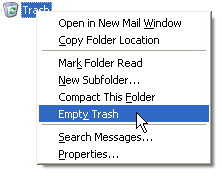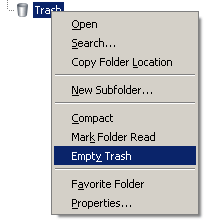I have several email accounts setup in Thunderbird (an awesome and open-source email client) and occasionally I want to reorder the accounts listed on the left folder pane. The way I've been doing this up until now is by modifying the prefs.js file located in my Thunderbird profile directory. There is a line that looks like this:
user_pref("mail.accountmanager.accounts", "account4,account1,account3,account2");
By simply reordering the accounts listed there, I can change the order of the accounts listed in Thunderbird. However, there are a few problems with this method. You cannot have Thunderbird open while you're editing the prefs.js file and the accounts don't have any kind of description associated with them, so figuring out which is which can be quite annoying. If you're lucky enough to be on a Unix-based system you can solve this using the grep command:
eris:~/Library/Thunderbird/Profiles/wlkj31iv.default raam$ grep -w "mail.server.server[0-9].name" prefs.js
user_pref("mail.server.server1.name", "Local Folders");
user_pref("mail.server.server2.name", "Raam Dev");
user_pref("mail.server.server3.name", "Akmai.net Support");
user_pref("mail.server.server4.name", "Akmai.net Admin");
But why should we have to go through all this trouble? I'm really surprised the Thunderbird developers haven't added a feature that allows you to reorder the accounts, but then maybe they're wondering why someone hasn't written an extension to do it. 🙂 Well thanks to chuonthis, we have exactly that.
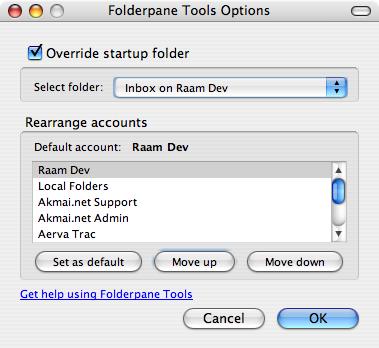
If you're using Thunderbird, you can download the Folderpane Thunderbird extension and try it out. I've tested it on both Windows and OS X and it works great! No more editing configuration files to change something in the UI!