It's quite annoying when a new version of software is released and the programmers modify the menus, specifically the context menus. In Thunderbird 2.0, for example, they changed the context menu quite a bit from previous versions. I constantly use Thunderbird's context menu to "Mark Folder Read" and I used to instinctively know exactly how much to move my mouse after right clicking. Since they've changed the menu I have to stop and actually look at it.
Ignore the fact that the mouse is selecting "Empty Trash" in the following pictures. I couldn't find a picture of the old context menu showing Mark Folder Read selected.
Prior to Thunderbird 2.0:
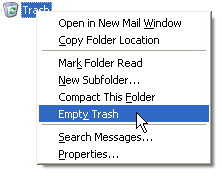
Thunderbird 2.0:
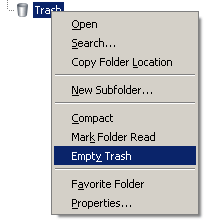
Now really, why did it need to change that much? They only added two additional items! Talk about reducing productivity with minor changes to a commonly used GUI!
or you could just press Y after right-clicking 😉
By the way, in the captcha, apparently 0 + 0 != 0
In Thunderbird 2.0 for Windows, I have to right click and press K, not Y. But besides, I’m not fond of mouse + keyboard actions. 🙂 I’d really like an extension for Thunderbird that allows me to configure keyboard shortcuts for all different commands.
0 + 0 != 0? Odd… I’ll take a look at the plugin code and see if I can patch it. Thanks!
Oh, you were looking at what the mouse was selecting in the screen shots. 😛 Y is for Empty Trash, but I was referring to Mark Folder Read. Either way, point taken!
whoopsie.