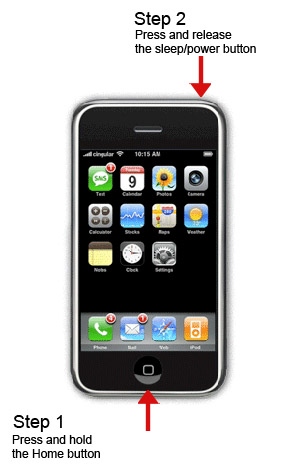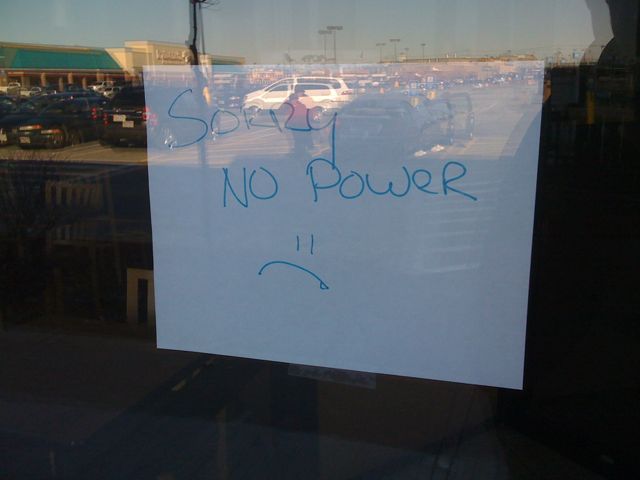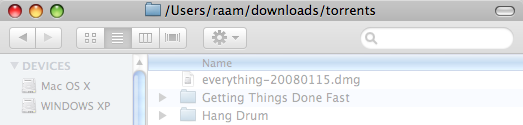A few days ago I wrote about how evil Google secretly installed software update on my computer. Well, even worse than that, when I choose to continue with the update it gives me this message:

So every other day for the past two weeks I have been prompted to update the Google Talk plugin, and every single time I choose OK this same error message pops up. I had planned to leave the software update installed, but since it's not working and it's really starting to bug me, I'm removing it.
According to some discussion on Google Groups, the Google Software Update can only be removed by uninstalling any plugins associated with it (Google Earth, Google Talk, etc). Well that's not fair. I never installed any plugins to begin with! Time to do it the hacky way.
Hidden away on a page labeled "What is Google Software Update?", Google provides the single command you need to run to uninstall Google Software Update from your entire system:
sudo /Library/Google/GoogleSoftwareUpdate/GoogleSoftwareUpdate.bundle/Contents/Resources/GoogleSoftwareUpdateAgent.app/Contents/Resources/install.py --uninstall
NOTE: Make sure the --uninstall portion of the command actually has two dash characters. It's possible your browser replaced the two dashes with a single dash character.
If you have something like the Google Gears plugin installed in your browser, you should either uninstall the Gears plugin or use it with caution. The Google Software Update is meant to help keep your Gears plugin (and other plugins) updated with any new security patches. Of course, if the Software Update isn't working, then it's really nothing more than an annoying nag screen.
UPDATE 2016-01-27: this comment has several links that may contain more up-to-date information.
UPDATE 2016-02-25: It appears this is the most recent command that seems to work:
sudo ~/Library/Google/GoogleSoftwareUpdate/GoogleSoftwareUpdate.bundle/Contents/Resources/ksinstall --nuke
Removing the Update Engine from your Home Directory
Several commenters mentioned the update engine was installed in their home directory. If the update engine was installed on a per-user basis (as opposed to system-wide), then use this command instead:
~/Library/Google/GoogleSoftwareUpdate/GoogleSoftwareUpdate.bundle/Contents/Resources/GoogleSoftwareUpdateAgent.app/Contents/Resources/install.py --uninstall
NOTE: Make sure the --uninstall portion of the command actually has two dash characters. It's possible your browser replaced the two dashes with a single dash character.
Update: A commenter mentioned that if the install.py file is not found, you can try running the following command instead:
/Library/Google/GoogleSoftwareUpdate/GoogleSoftwareUpdate.bundle/Contents/Resources/GoogleSoftwareUpdateAgent.app/Contents/Resources/ksinstall --uninstall
Preventing Google Earth from Reinstalling the Update Engine
A commenter provided this solution for preventing Google Earth from reinstalling the update engine:
Google Earth reinstalls the software updater when it’s launched. To prevent this I created an empty file at ~/Library/Google/GoogleSoftwareUpdate, then transferred ownership to root and made it read-only for normal users:
touch ~/Library/Google/GoogleSoftwareUpdate
sudo chown root ~/Library/Google/GoogleSoftwareUpdate
sudo chmod 644 ~/Library/Google/GoogleSoftwareUpdate
Update: As one commenter mentioned, Google now has a page relevant to this discussion.
Update: It appears that at least some of Google's software now gives you the option for disabling the installation of the automatic update engine during the setup process. See this blog post for an explanation.
It appears that now you can plug this into your terminal to disable Google Software Updater from checking for updates:
defaults write com.google.Keystone.Agent checkInterval 0
Google Update Uninstaller Tool
Viktor Petersson from Wireload notified me of a tool they put together to make uninstalling the Google Update engine really simple. If you don't feel comfortable with the command line, download the Google Update Uninstaller.