Raam's MacBook Pro Specifications Operating System
Mac OS X v10.4 TigerMotherboard and CPU
2.4GHz Intel Core 2 Duo processor, 4MB on-chip shared L2 cache running 1:1 with processor speed
2GB4GB of PC2-5300 (667MHz) DDR2 memory; two SO-DIMM slots support up to 4GB800MHz frontside bus
Battery
60-watt-hour lithium-polymer battery (with integrated charge indicator LEDs) providing up to 6 hours of battery lifeNetworking
Built-in 10/100/1000BASE-T Gigabit Ethernet (RJ-45 connector)Built-in AirPort Extreme Wi-Fi wireless networking (based on an IEEE 802.11n draft specification); IEEE 802.11a/b/g compatible
Display
15.4-inch (diagonal) TFT LED backlit display with support for millions of colors; glossy widescreen versionVideo
NVIDIA GeForce 8600M GT graphics processor with dual-link DVI support, 256MB of GDDR3 SDRAMDual display and video mirroring: Simultaneously supports full native resolution on the built-in display and up to 2560x1600 pixels on an external display, both at millions of colors
DVI output port
VGA output using included DVI to VGA adapter
Built-in iSight camera
Storage
160GB 5400-rpm Serial ATA hard drive8x slot-loading SuperDrive (DVD±R DL/DVD±RW/CD-RW)
When work offered to buy me a new laptop, I had the option of getting a Mac or a PC. My co-worker had recently switched from a Windows-based laptop to a new MacBook Pro and although I already had a PowerBook G4, something urged me to opt for a new Mac. There were a couple of things driving my decision, namely the fact that Apple switched to Intel CPU's (instead of PowerPC) and NVidia Video controller's (instead of ATI). I'm a strong follower of Intel and NVidia, so having both packaged together with a Unix-based operating system was a hard thing to pass up.
It was arguably the best computing decision I've ever made.
I purchased an older PowerBook G4 from a friend a few years ago specifically to become more familiar with the OS X operating system. More and more people were beginning to ask me for help with OS X issues and since I had basically no experience with OS X, I wasn't very much help. The PowerBook was nice, but it still left me hanging when I really needed to use Windows. When Apple switched to Intel CPU's, everything changed.
Windows XP on Mac OS X
Now I can use VMWare Fusion to run Windows XP on my Mac while I'm running OS X. I can seamlessly switch between the two -- it's like having two computers in front of me. Files can be dragged between the OS X and Windows XP, with VMWare automatically handling the transfer between operating systems.
With BootCamp, I created a separate partition on my hard drive, inserted the Windows XP CD, rebooted the MacBook, and the Windows XP installation started as if I was installing on any other computer. Now I can hold down the 'Option' button on my keyboard during boot-up and select the Windows partition to boot my computer right into Windows -- OS X never even starts and Windows has full system resources, including full control of the NVIDIA GeForce 8600M GT video controller, which allows for GAMING!
Gaming on the MacBook is not only possible, it's better than any other solution!
The excitement that followed my discovery of how well gaming works on my Mac is what finally drove me to finish writing this post. With BootCamp, Windows is given full system resources. This means you're running a Windows machine with an Intel 2.4ghz Core 2 Duo processor, 2GB of RAM, and an NVIDIA GeForce 8600M GT video card with 256MB of GDDR3 SDRAM. And yes, any game you install won't know the difference between your Mac and your desktop PC gaming rig!
OK, so you probably think my excitement is a little overdone. I've been looking for a good balance between stability, performance, and entertainment for a long time. With a MacBook, you can setup a partition for Windows and install your games on that partition (Update 2007-11-28: Due to the large space requirements for some games (World In Conflict requires 8gb!), I've started installing games on an external USB 2.0 drive. They still run awesome!). Then for general use, including work, you'll boot into OS X and feel safe and secure about your game-free environment (and less distracted!). When you're ready for some entertainment, simply reboot into Windows XP and start your favorite game.
I believe this separation makes gaming on the MacBook better than any other solution. I have played two of Valve's new games (Portal and Team Fortress 2) and they run awesome. Here are some other games that are known to work (there are bigger lists, but I'm trying to save space):
* Age of Empires III (1440x900)
* America's Army 2.6 (1440x900) (1680x1050)
* Battlefield 2 (small artifacting)
* Battlefield 2: Euro Force (small artifacting)
* Call of Duty 2 (1440x900) (1680x1050)
* Civilization IV (1440x900)
* Counter-Strike: Source (1440x900)
* Doom 3 (Enter this into the console: r_mode -1 r_customwidth 1680 r_customheight 1050 vid_restart. This will enable 1680x1050 resolution. Replace with 1440 and 900 to enable 1440x900 resolution)
* F.E.A.R. (1440x900)
* Far Cry (1440x900)
* Flight Simulator 2000
* Flight Sim 2004 - Century of Flight
* Grand Theft Auto: San Andreas (1440x900)
* Grand Theft Auto: Vice City
* Half-Life 2 (1440x900)
* Portal
* Team Fortress 2
* Quake 3
* Quake 4 (1440x900 and 1680x1050)
* Return to Castle Wolfenstein
* Return to Castle Wolfenstein: Enemy Territory
* Splinter Cell: Chaos Theory
* UT2004
* World of Warcraft (1440x900)
For a long time, my thought-process was "Linux is good for servers, Windows is good for gaming and general use, and OS X is good for video and graphics design artists". I've been using my MacBook Pro for a couple of months now and my thought-process has changed to "Linux is good for servers, Windows is good for gaming, and OS X is good for everything else including general use".

Firefox or Chrome (web browser)
Thunderbird or GMail (email)
Cyberduck (FTP, SFTP, etc.)
iTerm (an awesome tabbed terminal I use)
OpenOffice (Office for Mac)
GeekTool (used to add stuff to your desktop, such as the IP info and server monitoring in my screenshot, very cool!)
Quicksilver (application launcher, and more!)
XCode (from Mac OS X Install Disc 1)
Fink (Debian package management tools)
wget, rsync (using Fink)
VMWare Fusion (for Windows XP, Linux, whatever!)
Macromedia Dreamweaver 8 (Web design, *cough* BitTorrent)
Eclipse (programming IDE)
TextWrangler (I recently switched to TextMate) (nice quick code editor)
VLC (video/media player)
Skype (Chat, Phone, SMS, Video Conference)
Transmission (BitTorrent client)
Adobe Photoshop CS3 (photo editing on your Mac, *cough* BitTorrent)
Audacity (lightweight audio editor)
Witch (awesome application switcher)
InsomniaX (used to prevent MacBook from sleeping when I close the lid)
USB Overdrive (a must have if you use an external USB mouse!)
Some tips and other things I've done:
Added
set term=linuxto my~/.exrcfile to fix theUsage: [[problem when using arrow keys in vim with iTerm (thanks Isaac)Changed my OS X Hostname to eris (thanks bcrow):
sudo scutil --set HostName erisReplaced the default OS X Command+Tab application switcher with Witch.
Changed the default Utility Lock background to this picture with this quote as my password prompt: "Linux is what you get when a bunch of PC hackers try to port UNIX to the PC. BSD is what you get when a bunch of UNIX hackers try to port UNIX to the PC."
There are lots of good post-installation tips here too.
And here is a good list of apps on LifeHacker.
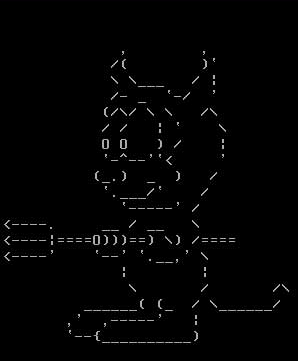
I still hate it.
Open your mind! Accept challenge (including the challenge to change)!
Hey bro, Thanks for ankle exercise tip it works! Oh I love Azureus man but when I DL-ed it and dragged it to my apps folder and then opened the program and the mac went nuts. It opened every single program in OSX and my question is was because I forgot to eject it first then open it in the apps folder? And with everything going opened do you think it put a virus in my mac? I don’t know but I hope it didn’t. Let me know what you think.
Hey Narith,
When you say your Mac “went nuts”, what do you mean? Are you sure the version of Azureus you downloaded was for your version of OS X? I highly doubt downloading Azureus would put a virus on your Mac.
I really don’t like the newer versions of Azureus. I hate how they added all kinds of media-enhanced junk. I just want something simple. I’m thinking of switching to rTorrent (which is console based) if I can’t find anything simple and open-source for my Mac.