Last night I decided to register for a .Mac account to use with my Mac Mini. The main reason I decided to sign up was to test the iCal publishing features. I discovered that I can sync my Blackberry with my iCal Calendar on the Mac using PocketMac, then publish the calendar to .Mac and view/subscribe/edit the calendar from my Windows and Linux computers. This would be enormously useful as I'm constantly managing my calendar on a day-to-day basis.
The .Mac registration process was painless and smooth, much simpler than Microsoft's Passport crap, which is even difficult to grasp the concept of. The only thing I didn't like about the .Mac sign-up process is that they don't send you any kind of confirmation email to your "other email address" and instead only send an email to your new .Mac address. Having a confirmation email sent to your other email address containing the mail server information for your new .Mac email account would be very useful.
After signing up, I entered my username and password in the .Mac section of the Preferences. After that, the email application was automatically configured for my .Mac account; nice. I then opened PocketMac and after setting a few options, I synced my Blackberry. All my contacts and all my Calendar entries magically appeared in the beautiful iCal Calendar. Very nice.
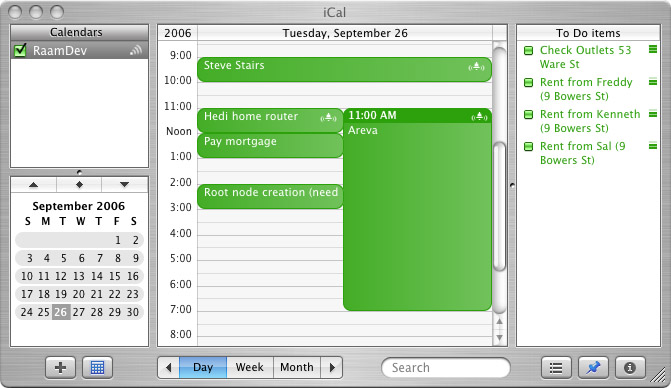
OK, so this is all well and nice but for this to be really useful, I need access to the calendar from multiple computers. This is supposed work by simply publishing the calendar to my .Mac account and then subscribing to the calendar from another application that supports WebDAV. I tried Mozilla Sunbird, which is still in it's alpha stages of development (comon guys! finish this!) and sometimes it worked, sometimes it didn't. I was able to subscribe to a previously published calendar, however I wasn't able to publish one. And then when I tried subscribing to the calendar which was exported from the Blackberry, I received weird errors, even when trying to view the calendar on Apple's website.
Well, during my research on "other" applications that support WebDAV, I discovered that WebDAV is open source and that it's possible to simply setup your own WebDAV server to which you can publish calendars using iCal and even imitate the iDisk feature of the Mac OS (a remote disk feature that allows you to store and access files from a central location). Wow, this is awesome! I can setup my own WebDAV server, sync my Blackberry with my Mac, publish and have access to my Calendar from anywhere. I'm glad I didn't take the plunge and pay for a subscription to .Mac, which by the way is $100 per year. I like having an @mac.com address, but I'm not sure it's worth the $8.60 per month.
So last night, I tried setting up a WebDAV server. Yes, thats right, I "tried". I spent hours trying to configure it properly, but kept running into weird problems. Not only problems with WebDAV, but with Debian's packaging system as well. So, I've put that aside for now. I have 59 days remaining on my .Mac trial account, so as long as I get a working WebDAV server running before then, I should be all set.