In Windows, when drag and drop a folder into another folder that contains a folder with the same name, Windows asks you the following:
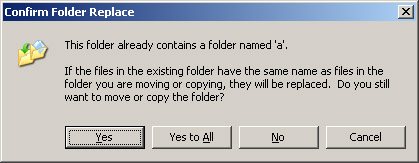
If you do the same thing on Mac OSX, you are prompted with a similar warning and question:
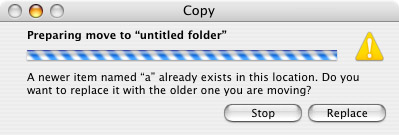
Notice the title of the Windows dialog box? It says "Confirm Folder Replace". See the OSX dialog box? It says "Copy". Now, you'd think that answering "Yes" in Windows and "Replace" in OSX would do the same thing, right? Well they don't!
In OSX, the folder is "Replaced" by the contents of the folder you are moving. So lets say you have a folder called "My Photos". Inside there you have a folder called "2006 Pictures". You also created a folder on your Desktop called "2006 Pictures" and you just finished moving pictures from your digital camera to the folder on your Desktop. When you're finished deciding which pictures to keep and which to throw away, you drag the "2006 Pictures" folder into your "My Photos" folder. Since there's already a "2006 Pictures" folder in there with all the other pictures from that year, you are asked what to do.
In Windows, if you choose "Yes" or "Yes to All", your pictures are simply added to the existing "2006 Pictures" folder; any pictures that were already in there will remain there (assuming they don't have the same name as the files you're moving). In Mac OSX however, choosing replace would remove the current "2006 Pictures" folder and replace it with the one you're moving! You would lose all your other pictures from that year and the "2006 Pictures" folder would only contain the images you just got off your camera!
It took me about an hour to figure this out. I was installing Eclipse on my MacMini and then adding the PHPEclipse plugin. To add the plugin, you simply have to copy two folders into your Eclipse installation folder. On my Windows PC's, I just dragged and dropped, so when I did the same on the Mac, I expected the same result. Every time I tried launching Eclipse after installing the plugin, I would receive all kinds of errors. I finally figured out it was because all the default plugins that are required for Eclipse to run, were being replaced by a plugins folder that contained nothing but the PHPEclipse plugin!